SOPHOS Central: 19 – Endpoint Protection Install (MacOS)
Created – April 6, 2018 by DunRan
Modified – May 28, 2018 by DunRan
Prerequisites –
This Page should be provided to Users with Macs for the one-time setup steps that are required to download and install SOPHOS Endpoint Protection onto their machine.
Overview
If an organization allows users to work from home using their home systems, it is reasonable for that business to ensure that the home systems do not create a security risk to the corporate network. When a VPN connection is established between a home system and the corporate network, the security policies cannot be allowed to be bypassed. As the user is in control of their system, not the IT Department, certain steps must be taken before remote access is authorized. The most basic of these are to ensure a valid, subscribed up-to-date Anti-Virus program is installed on the home system.
We recommend home systems have the same SOPHOS Endpoint Protection as the corporate network, and that this be provided to the users by the organization under the same umbrella. This assures IT that the system is not vulnerable and not a risk to the network.
The basic steps are:
- LogDev creates a Home Policy in SOPHOS Central – only if SOPHOS Advanced is used
- User confirms what type of Home System they have (Windows/Mac)
- LogDev uploads an Installation Package link (usually using WeTransfer) for user
- User downloads and installs software on Home System
- User informs LogDev that the software has been installed
- LogDev assigns User’s home system to Home Policy (less restrictive Policy) – only
required if SOPHOS Advanced is used.
Download Software
You (the user) will receive an eMail message or similar way to download the software for
installation. Here is a sample message from WeTransfer.
Hi…
This installer is for your HOME SYSTEM and should be downloaded and installed only on that system. Please DOWNLOAD the software, and THEN use this link for the installation instructions:
MAC SYSTEMS – LINK TO: https://logdevkb.com/?p=15401
Thanks
Use the link found in the message to download the software. This software can be simply
downloaded then select Run to start the installation. You will need Administrator rights on your system to perform the installation.
Installation – MacOS (Manual Install)
To install SOPHOS Endpoint Protection on MacOS, follow these steps:
- Download the Mac Installation Package from the location provided to you to the target Mac. This will be a ZIP file.
- Uninstall other Anti-Virus software from the Mac.
- Unpack the ZIP File to locate the SOPHOS Installer App.
- Double-Click to launch the installer.
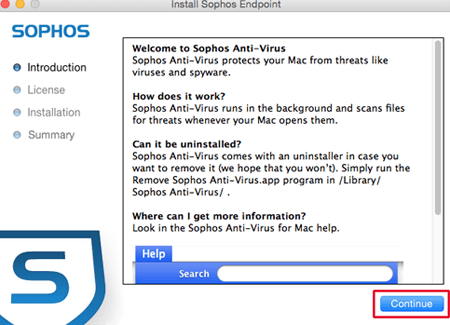
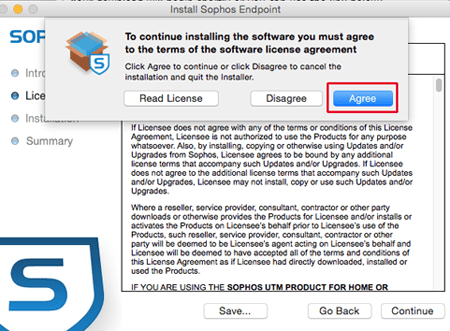
- NOTE: You may need to enter your Administrator credits to continue.
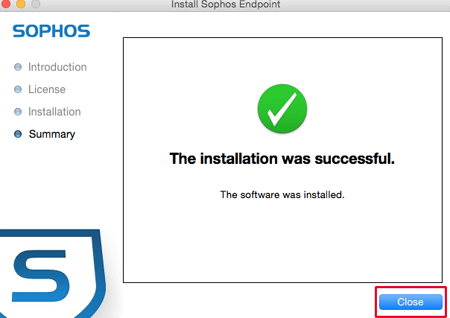
SYSTEM REBOOT REQUIRED
Remove Other Anti-Virus (optional)
You may have other AV software installed on your Home System that we are unaware of. You can find these software packages in Applications folder in Finder. You may remove other AV software to avoid performance issues, however, if you wish to maintain the existing AV software, you may do so.
Inform LogDev
Once installed, let us know so that we can assign your Home System to the Home Policy group (if required) and can proceed with other actions, such as providing an SSL VPN logon for you.


