SOPHOS: Home Commercial Edition
Created – May 10, 2020
Modified – May 12, 2020
Prerequisites – Your organization must be a subscribed user of a SOPHOS Endpoint Protection product.
You are eligible for a free license of Sophos Home Commercial Edition and its premium features for as long as your company participates in this program and you are employed by a participating company. If your company no longer participates in the program or you are no longer employed by that participating company when your license to Sophos Home Commercial Edition is up for renewal, your license to Sophos Home Commercial Edition will not be renewed, and instead your license will automatically revert to Sophos Home Free. With that transition to Sophos Home Free you will enjoy a level of protection, but you will no longer enjoy the premium features of Sophos Home Commercial Edition. See Sophos’s website for additional details.
Please note that the Home Commercial Edition is not connected in any way, managed, or reports to your work organization.
Registration
https://home.sophos.com/en-us/employee.aspx
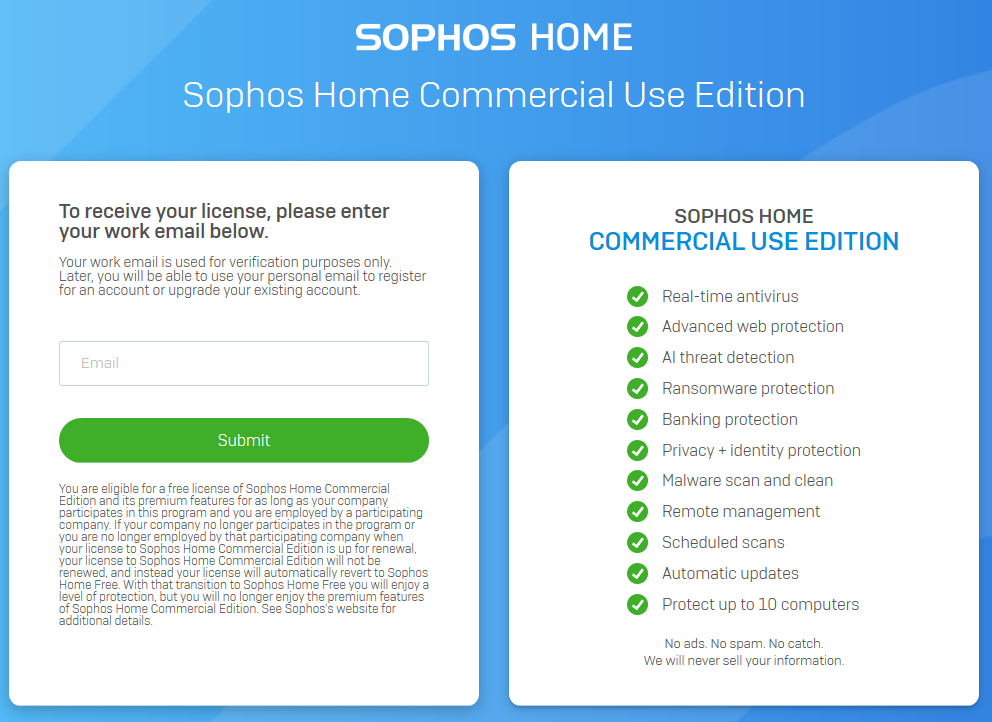
- Enter your work eMail address – this determines if your organization is eligible for this software. Should you be notified that you are not eligible, please contact Logical Developments to have your organization registered.
- LOGDEV: Registration is done by request to [email protected]. Once an Organization is registered you should record this in the Client’s Site Configuration, similar to this:
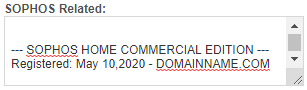
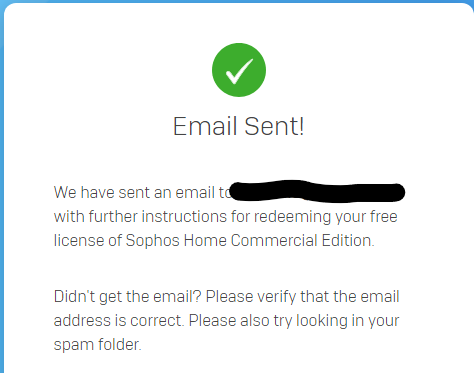
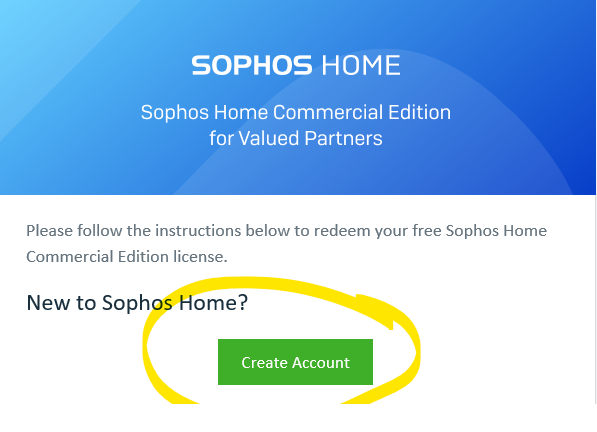
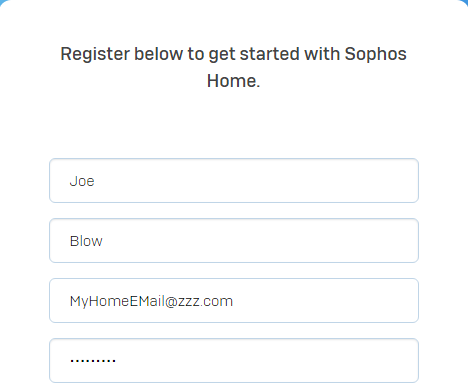
- This is your HOME EMAIL Address, not work.
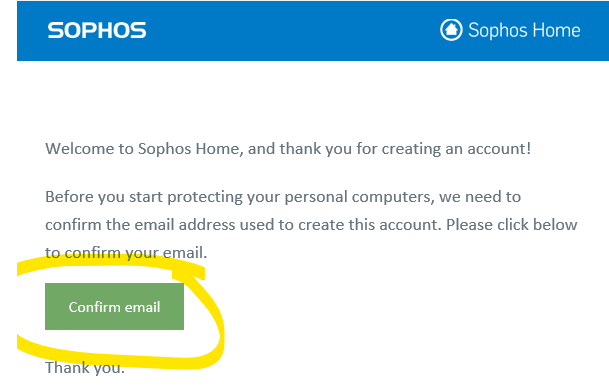
Installation
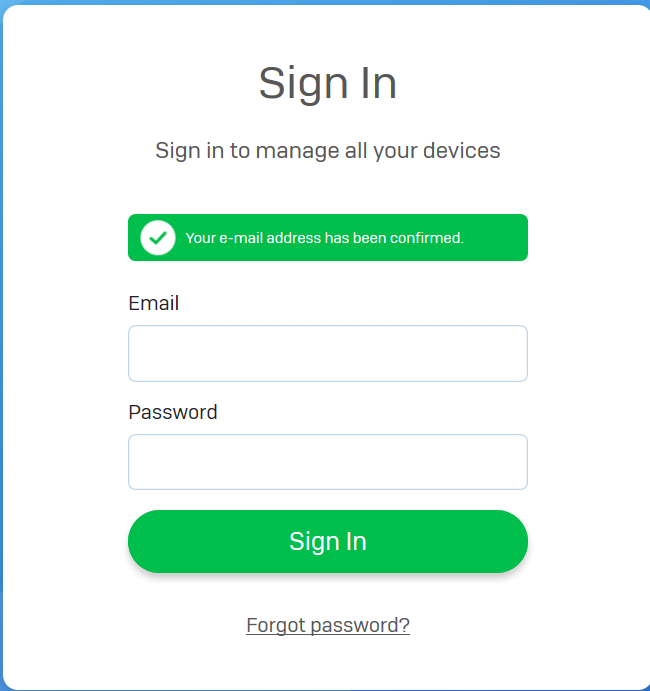
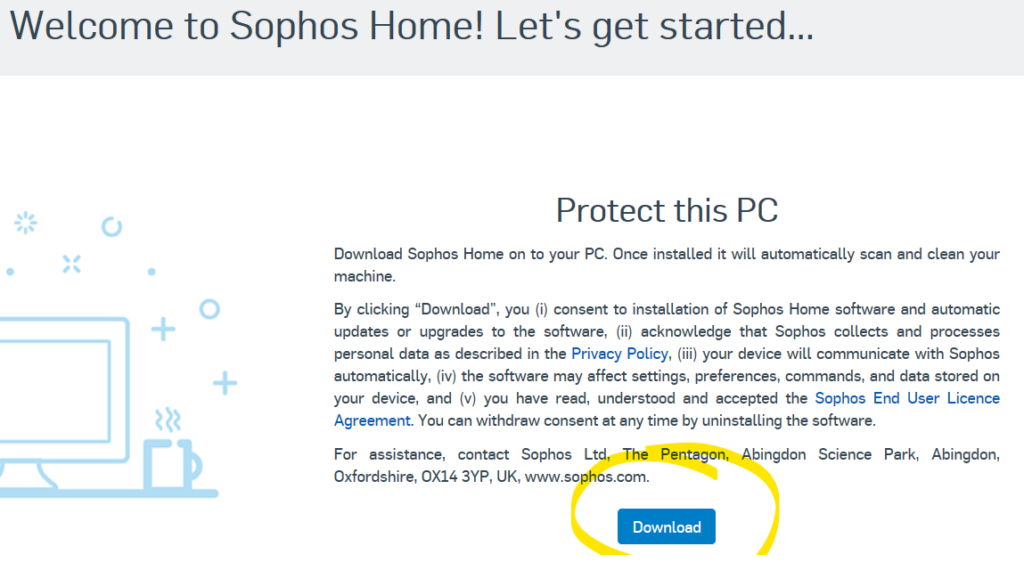
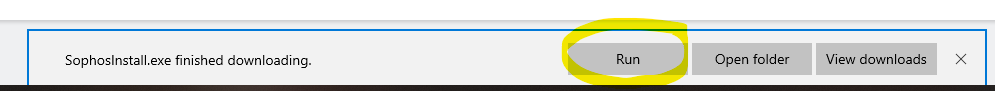
- Answer YES if asked about making changes to the computer
Hit Return on the next screen to start the installation.
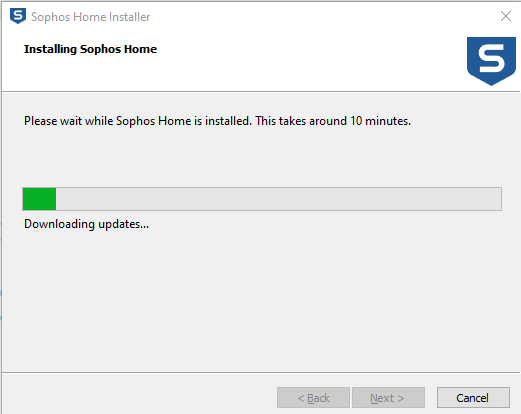
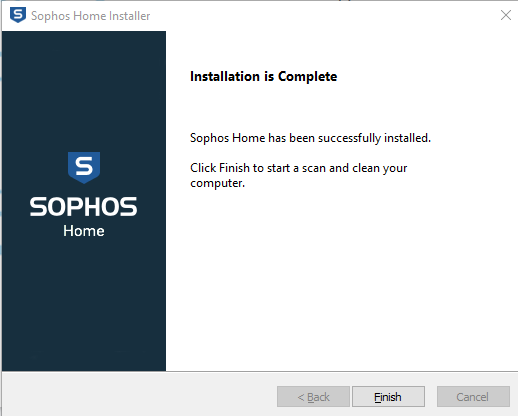
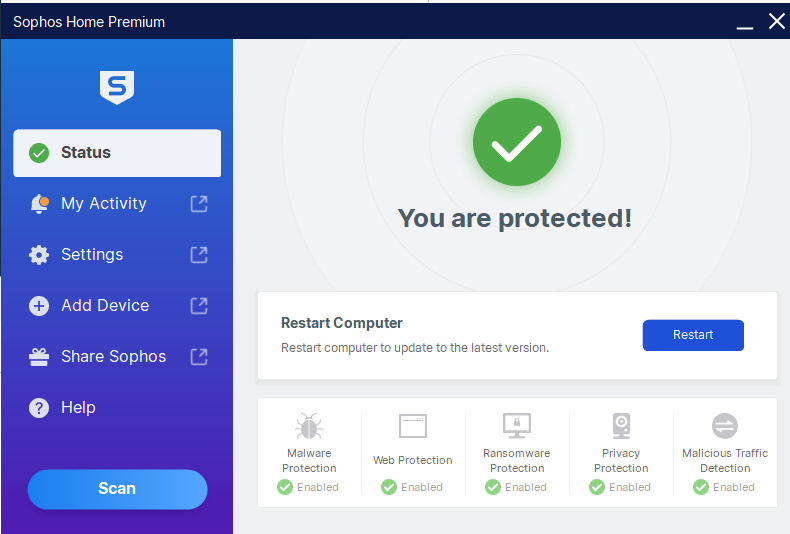
Configuration
Use the Settings Option to access the configuration options. Here are some recommended settings.
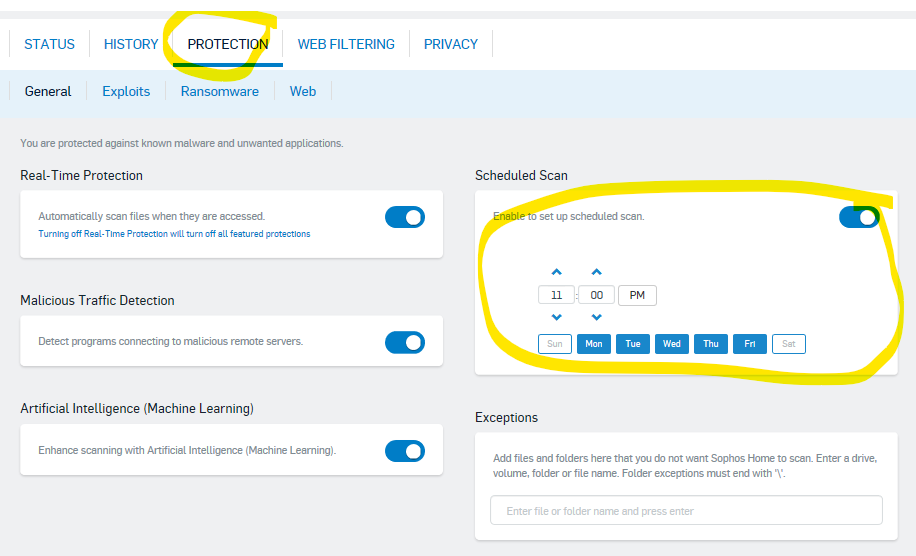
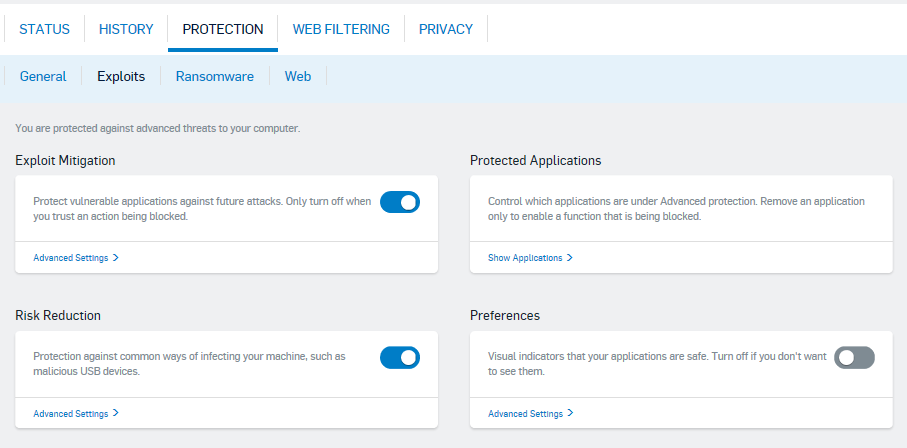
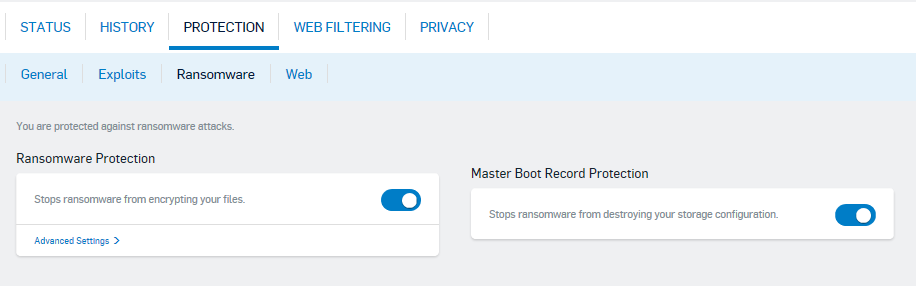
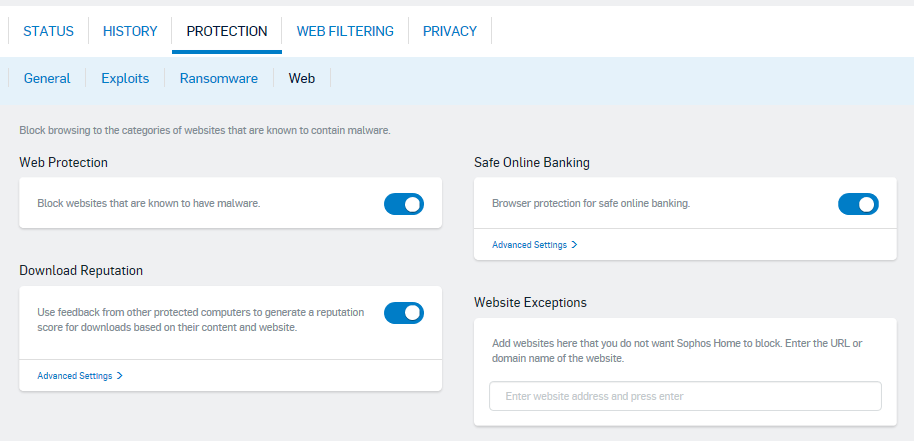
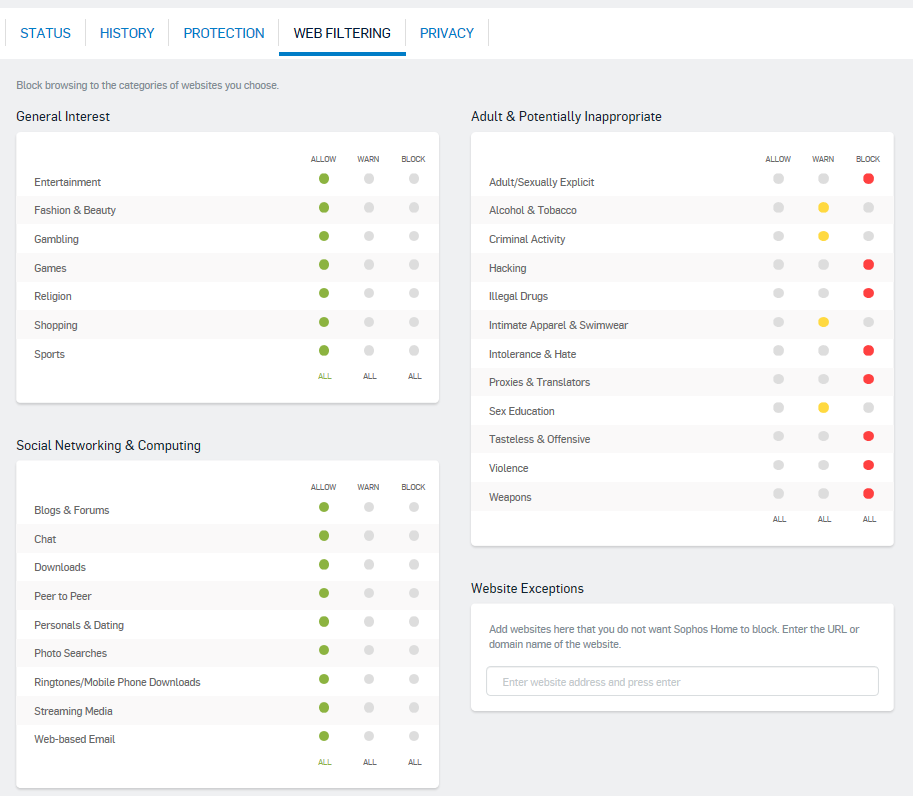
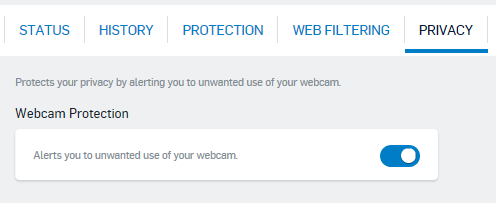
Additional Devices
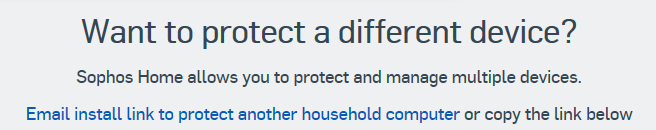
Additional Devices (under the same account) are easy to add. Just use the link the bottom of the Let’s Get Started Page.


