Microsoft Azure: 160 – Using Self-service Password Reset Portal (SSPR)
Created – October 08, 2021 by Helio Junior
Modified –
Prerequisites –
Azure Active Directory (Azure AD) self-service password reset (SSPR) gives users the ability to change or reset their password, with no administrator or help desk involvement. If a user’s account is locked or they forget their password, they can follow prompts to unblock themselves and get back to work. This ability reduces help desk calls and loss of productivity when a user can’t sign in to their device or an application.
To reset your password, the following website must be used:
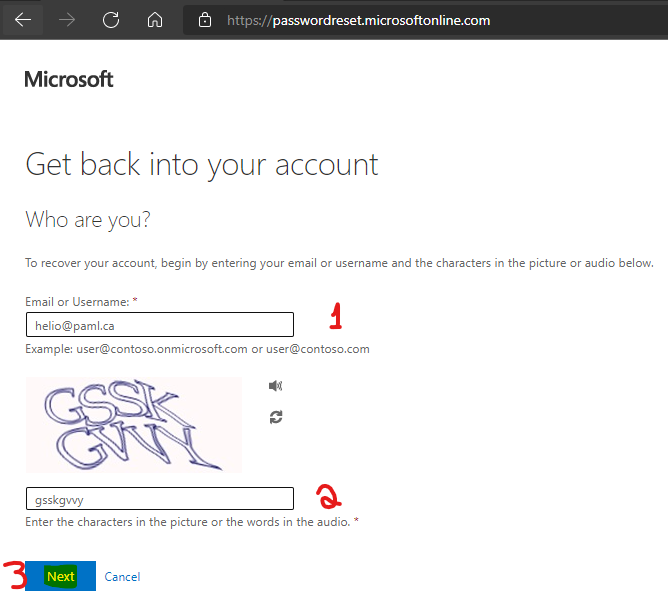
2. Type in the verification code provided in the picture above the field
3. Click on Next
A code will be sent to the user contact information registered in the first time the account was used. So, please select below the contact method you want to be used to receive the password reset code, on this tutorial I am using my alternate email address.
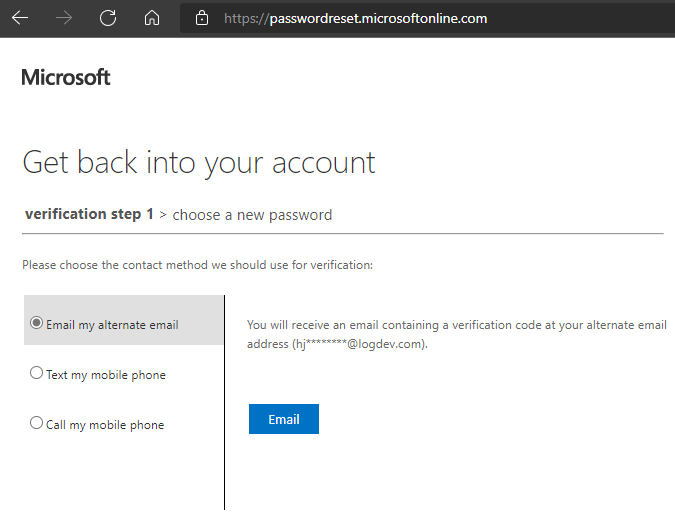
This is the email message I received with the password reset code, once you receive this message, please copy the code because this will be used on the next screen.
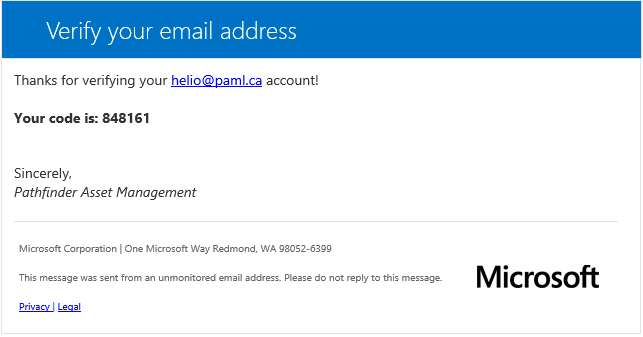
Now back on the SSPR portal, paste the password reset code and click on Next
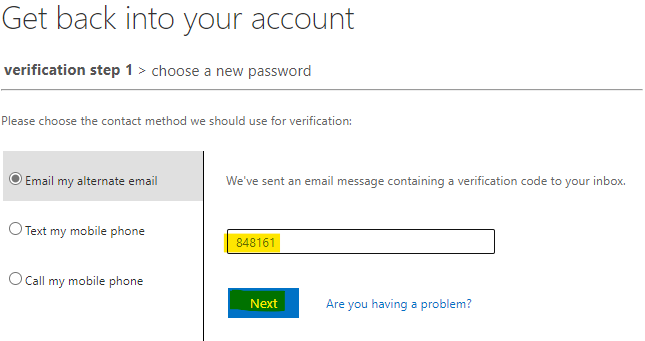
Enter twice the desired new password and click on Finish.
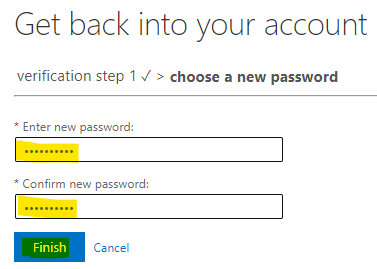
If you entered a nice and complex password, this screen will be displayed to show that everything went well.



